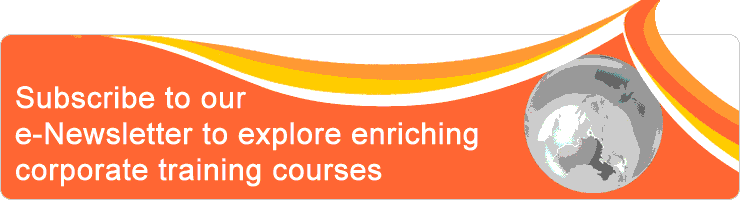| Event Profile | |
| Class/ Online | Classroom |
| Date | February 18, 2025 |
| Time | 9:00am to 5:00pm |
| Venue | Holiday Inn Atrium Singapore (Halal Certified) 317 Outram Road Singapore 169075 |
| Fee | 9% GST will apply SGD 470.003 & above: SGD450.00 each For Member SGD 446.5 3 & above: SGD427.5 each |
| Note | Two tea breaks and buffet lunch will be served. Limited complimentary car parking coupons are available upon request. |
| Other Date(s) | 1) Apr 22, 2025 2) Jul 22, 2025 3) Oct 23, 2025 |
| Trainer | |
| Activity | |
| You may reach us via T: 6204 6214 E: info@ccisg.com Alternatively, you may send below details to register Contact Person Company (optional), Name, Job Title, Mailing Address, Tel, Email Participant(s) Name, Job Title, Email | |
Embark on a transformative 1-day journey into the world of smartphone video editing with our specialized course. This course is designed to equip you with expert-led, hands-on training using the CapCut app. Ideal for enthusiasts and aspiring professionals alike, this course focuses on high-quality, accessible editing techniques that transform your smartphone into a powerful video editing tool. Enhance your skills in a practical learning environment, boost your creative confidence, and connect with fellow content creators, all while preparing to produce captivating content for platforms like TikTok, YouTube, and Instagram.
Things to bring during the course:
• Smartphone
• Capcut App
• iOS 16.0 or later or Android 13 or later
• Charges for the phone
• Google Email to share work
Things to bring during the course:
• Smartphone
• Capcut App
• iOS 16.0 or later or Android 13 or later
• Charges for the phone
• Google Email to share work
Objective
The course equips participants with quick and practical solutions for editing and exporting video content for social media using freely available tools. All these are completed with minimum effort and done with a portable device. In this course, participants will be going through the editing workflow, as well as understanding the rationale of the whole process up to exporting their video.
Outline
1. Introduction to the Video Editing Process
• Overview of video editing fundamentals and the importance of storytelling.
2. Introduction to the CapCut App Interface
• Navigating through the interface.
• Understanding different work areas.
3. Setting Up the Project in CapCut
• How to import clips.
• Arranging and sequencing video clips.
4. Editing Video
• Adding and arranging video footage.
• Applying transformations and cropping clips.
• Color correction techniques.
• Adjusting color brightness and contrast to enhance video quality.
5. Advanced Editing Techniques
• Adjusting Video Speed for Slow Mo or Speed Ramp
• Adding overlays for enriched visual storytelling.
• Incorporating text and text effects for dynamic captions.
• Enhancing visual appeal with effects and filters.
• Noise reduction
6. Sound Editing
• Adding music and sound effects.
• Voice-over recording and editing.
• Noise reduction for clearer audio.
• Auto captions for narrations and lyrics.
• Text-to-speech features for accessibility.
7. Exporting and Sharing the Final Video
• Finalizing video settings for export.
• Best practices for saving and sharing on various platforms.
• Overview of video editing fundamentals and the importance of storytelling.
2. Introduction to the CapCut App Interface
• Navigating through the interface.
• Understanding different work areas.
3. Setting Up the Project in CapCut
• How to import clips.
• Arranging and sequencing video clips.
4. Editing Video
• Adding and arranging video footage.
• Applying transformations and cropping clips.
• Color correction techniques.
• Adjusting color brightness and contrast to enhance video quality.
5. Advanced Editing Techniques
• Adjusting Video Speed for Slow Mo or Speed Ramp
• Adding overlays for enriched visual storytelling.
• Incorporating text and text effects for dynamic captions.
• Enhancing visual appeal with effects and filters.
• Noise reduction
6. Sound Editing
• Adding music and sound effects.
• Voice-over recording and editing.
• Noise reduction for clearer audio.
• Auto captions for narrations and lyrics.
• Text-to-speech features for accessibility.
7. Exporting and Sharing the Final Video
• Finalizing video settings for export.
• Best practices for saving and sharing on various platforms.
Who should attend
This course is ideal for a wide array of attendees, ranging from aspiring professionals who want to enter the video editing field to hobbyists seeking to enhance their video skills using smartphones. Content creators on platforms like TikTok, YouTube, and Instagram, as well as marketing professionals who aim to bolster their campaigns through engaging videos, will find this training particularly valuable. Additionally, educators and trainers looking to integrate high-quality video content into their curricula will greatly benefit from the practical, hands-on approach this course offers.
Methodology
Trainings are conducted with step by step demonstration by the trainer and lecture on understanding the theory, after which learners will do hands-on practice with detailed steps and guides to follow overseen by the trainer.
Speaker Profile
Kalarani is a passionate trainer with a great passion for learning and educating. She is extremely hardworking, professional and excellence oriented.
Kalarani is a Microsoft and Adobe Certified Trainer with a degree, BSc in Multimedia Technology and Design. Her qualification includes Advance Certificate in Training and Assessment (ACTA), Microsoft office specialist and ICDL certification in Advance Microsoft Word, Excel & PowerPoint 2016 and ICDL certification is Adobe Photoshop
Kalarani has equipped herself with skills across industries over 10 years of working experience prior to being a professional trainer. She has experience and knowledge in various fields, ranging from sales, human resource, administration, and other businesses.
She also runs her own photography, videography and graphic designing Business specialising in weddings and events.
Kalarani is a Microsoft and Adobe Certified Trainer with a degree, BSc in Multimedia Technology and Design. Her qualification includes Advance Certificate in Training and Assessment (ACTA), Microsoft office specialist and ICDL certification in Advance Microsoft Word, Excel & PowerPoint 2016 and ICDL certification is Adobe Photoshop
Kalarani has equipped herself with skills across industries over 10 years of working experience prior to being a professional trainer. She has experience and knowledge in various fields, ranging from sales, human resource, administration, and other businesses.
She also runs her own photography, videography and graphic designing Business specialising in weddings and events.